Brightwheel: Your All-in-One App for a Brighter Childcare Experience
Parents may need help to balance job, family, and personal activities in today’s fast society. It might also cause additional worry when locating an acceptable nursery. Brightwheel, an app that improves childcare, can help with it. Parents, educators, and administrators may interact well since it enhances communication and maintains organization. Parents can concentrate on their children’s happiness and development by feeling more connected and less concerned with Brightwheel.
Overview of Brightwheel App
Brightwheel is a game-changer for childcare management. It’s an app that helps providers and parents stay connected and organized. Features like secure messaging and daily updates make communication easy and transparent. It saves time with automated notifications and simplifies tasks like attendance and billing. Most importantly, it supports children’s development by allowing collaboration and sharing experiences. In short, brightwheel makes childcare smoother, builds trust, and helps each child thrive.
Challenges in Early Education
A child’s future success depends on their early childhood education, yet there are difficulties that both children and teachers face. One of the main ways that communication challenges affect the development of children’s support is by making it difficult for parents, teachers, and administrators to communicate successfully. Educators also need more paperwork, which wastes time interacting directly with students and could cause stress. Tracking learning activities can be tricky, making it harder to tailor instruction to each child’s needs. However, there’s hope for improvement through innovative solutions in early childhood education.
Using Brightwheel for Childcare Management
Brightwheel is a full-featured childcare management solution, not just a chat tool. In this way, it is beneficial. The app allows carers to sign their kids in and out while receiving real-time notifications and auto-attendance reports. Online payments and invoicing take the headache out of bills, while secure texting and photo sharing enable communication. Custom learning summaries and complete daily reports give parents insights into their child’s day. Childcare providers may track daily activities, handle billing, contact parents, and manage attendance all in one location using Brightwheel.
Getting Started with Brightwheel
Starting your journey with Brightwheel is easy! Follow these steps:
-
Download and Install:
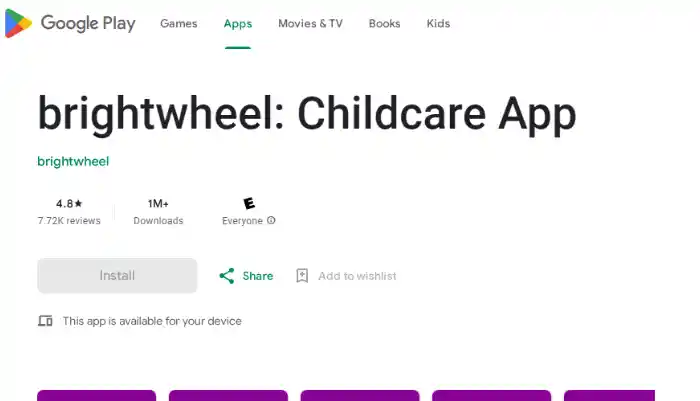
– Go to the app store and download Brightwheel.
– Install it on your device by following the instructions.
-
Create an Account:
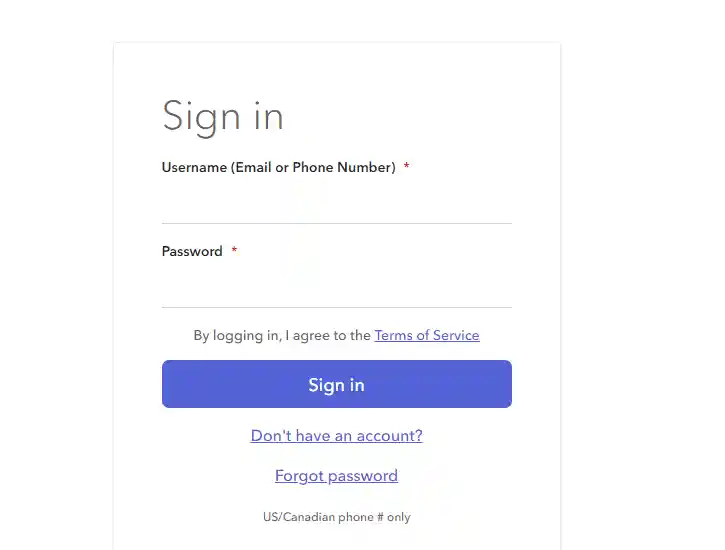
– Open the Brightwheel app and choose “Create Account.”
– Enter your information and select your role.
-
Set Up Your Center:
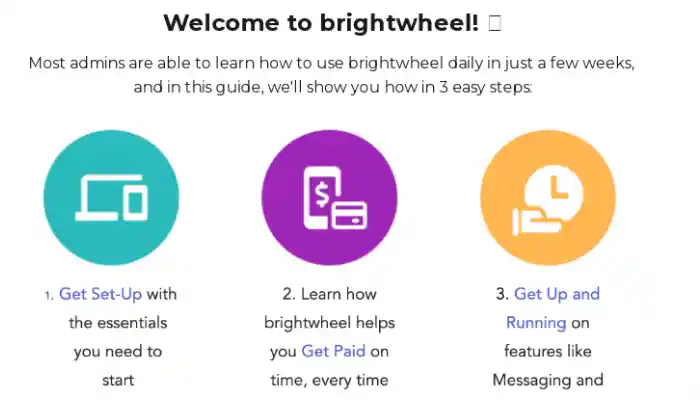
– Contact Brightwheel sales to set up your center’s account.
– Provide necessary details and get help with data migration if needed.
That’s it! You’ll be ready to enjoy the benefits of Brightwheel in no time. And don’t worry; resources are available to assist you along the way.
Read More: https://asseturi.com/golo-diet-pills-vs-traditional-weight-loss-is-this-the-better-option-for-you/
A Brighter Future with Brightwheel
Brightwheel revolutionizes early education by improving communication, organization, and collaboration. It leads to better outcomes, stronger relationships, and a more efficient system. With personalized learning, transparent communication, and streamlined operations, Brightwheel sets the stage for a brighter future in childcare.
Enhancing Childcare Experience with Brightwheel
Brightwheel makes childcare better with an exciting experience over just paperwork. Teachers can alter lesson plans to suit their needs and monitor students’ development in real-time. The software allows managing diets and allergies, tracking personal progress, and having personalized conversations. Brightwheel helps educators overcome challenges and establish a better future for kids by offering them extensive tools and ongoing support.
Ensuring Security and Privacy with Brightwheel
Security and privacy are top priorities for Brightwheel. The platform ensures data security through strong encryption and regular updates, giving users control over their information. Encrypted communication channels and multi-factor authentication keep messages confidential and prevent unauthorized access. Compliance with childcare regulations, such as FERPA and COPPA, is maintained through features that support regulatory requirements and regular policy reviews. With these measures, brightwheel provides a safe environment for children, parents, and educators.
Nurturing Your Child’s Development with Brightwheel
Brightwheel encourages you to actively participate in your child’s development by fostering collaboration. You can access curriculum details, track developmental milestones, and receive progress reports through the app. Engage with educators by sharing photos and stories and communicating securely. Brightwheel ensures that your child’s childcare experience is satisfying, along with your family’s values, by promoting awareness and teamwork.
Brightwheel Pricing Billing and Payments Management
Brightwheel offers a freemium model, providing free and paid plans with extra features. While exact pricing details aren’t publicly disclosed, the paid plans include automated invoicing, secure online payments, and payment history tracking. These features make billing and payment processes smoother for childcare providers and parents.
Brightwheel Features
Brightwheel provides many options that improve childcare maintenance, parent-teacher and administrator-parent interaction, and teamwork. Some key functionalities include
Communication and Collaboration:
Secure Messaging: Allows real-time communication among the app’s parents, teachers, and administrators.
Daily updates: Enables sharing photos, videos, and daily reports directly with parents through the app.
Automated notifications: Keeps users informed about important events, reminders, and schedule changes.
Group announcements: Facilitates sending essential announcements and updates to all parents or specific groups efficiently.
Organization and Management:
Centralized information: Provides access to daily reports, attendance tracking, payment management, and secure document storage within the app.
Digital calendar: It lets users set up schedules, see what’s coming up, and get reminders.
Automated billing and invoicing: Creates invoices automatically and enables safe online payments.
Streamlined administrative tasks: Attendance tracking and reporting are automated to help you save time.
Learning and Development:
Curriculum resources: Offers access to pre-made lesson plans aligned with various learning frameworks and curriculum standards.
Individualized learning: Allows tracking and recording children’s progress with photos, videos, and notes linked to specific activities and learning objectives.
Developmental tracking: Various developmental trackers and assessments are provided to monitor individual growth and development across different domains.
Transparency in learning: Gives users access to the implemented curriculum, developmental milestones, and progress reports.
Future Developments and Updates for Brightwheel
Brightwheel is leading early childhood education by continuously evolving to meet user needs. Planned features include AI integration, advanced analytics, and improved communication tools. Gathering user feedback and fostering a vibrant community ensures platform development meets real-world needs. Through partnerships with educational institutions and ongoing research, brightwheel stays innovative. Brightwheel is dedicated to empowering people with its help and training. Children, families, and teachers will gain from such efforts, improving childcare overall for anyone participating.
BrightWheel’s Alternatives
Looking for alternatives to BrightWheel for childcare management software? Here are some top options:
- Procare: Provides comprehensive childcare center management features such as attendance tracking and billing.
- HiMama (now Lillio): Focuses on parent engagement with features like daily reports and photo sharing.
- Tadpoles: Offers digital daily reports and communication tools for parents and educators.
- Remind: Using notifications and text to simplify communication for educators and parents.
- SchoolStatus: Gives teachers and educators the ability to track students’ progress.
- TalkingPoints: A global connection involving various families in their kids’ education.
- Schoology: An educational platform that offers teamwork, scoring, and scheduling skills.
- Kangarootime: Offers childcare management tools like attendance tracking and billing, emphasizing user-friendliness.
- LineLeader by ChildcareCRM: A CRM software tailored for childcare centers, assisting with enrollment and parent communication.
The ideal childcare management tool will be set by considering your center’s unique needs, specifications, and funds.
Conclusion
Brightwheel stands out as a pioneer in innovation, teamwork, and advancement in the rapidly changing field of early childhood education. It evolves into a whole ecosystem that enables administrators, teachers, and parents to collaborate for a better kid’s future beyond being a management tool. Brightwheel makes early education more engaging, caring, and fulfilling by encouraging accessibility, enhancing communication, and promoting a collaborative approach to growth. Brightwheel’s aim of enabling every child to reach their full potential survives as it grows into new technology.
Click Here to read more about Asseturi.
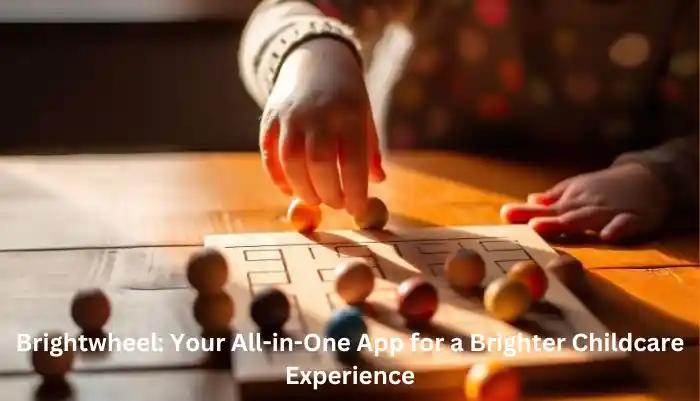

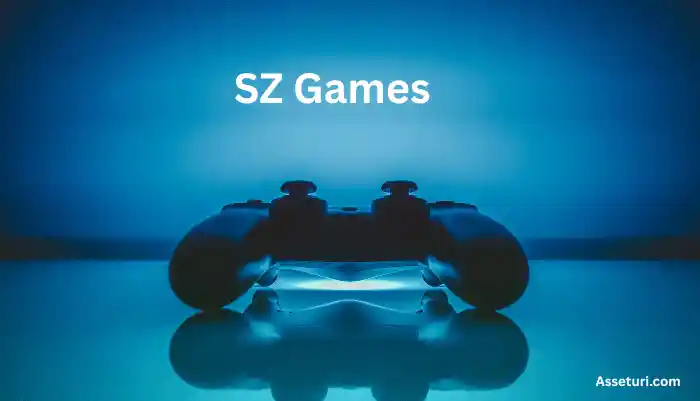



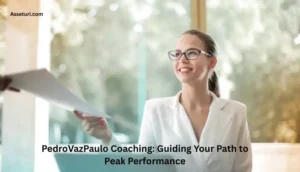

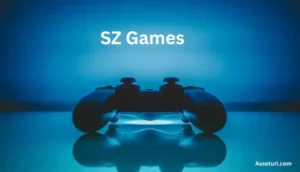





Post Comment