Google Translate App is where the written word becomes a captivating symphony of spoken expression. In this realm, users are more than translators; they’re linguistic magicians, shaping sentences into enchanting forms and breathing life into language. Let’s explore Google Translate and how it converts written words or spoken language. Discover the capabilities of employing your device’s camera for instant translations with Google Translate and its features. Stay with us to gain further insights and knowledge.
Google Translate:
Picture yourself in a lively Marrakech market, surrounded by the buzz of languages you can’t quite grasp. You’ve got your eye on a gorgeous rug, but the vendor’s words might as well be from another planet. When frustration sets in, your phone jumps into action, becoming your translator and turning a potential language hiccup into a doorway to connection. Google Translate, your pocket superhero, makes understanding a breeze.
Convert Written Words or Spoken Language:
Discovering the wonders of Google Translate is a simple journey for both written words and spoken language. Here’s a quick guide:
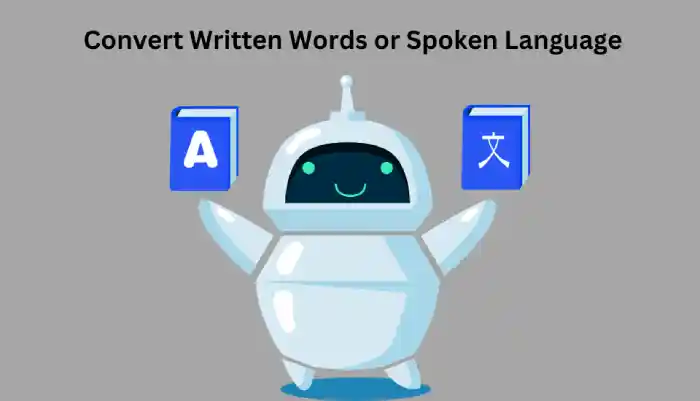
For Written Words:
On your computer: Go to https://translate.google.com/, pick your languages, type your text, and get the translation.
On your mobile: Download the app, choose languages, type or speak your text, and receive the translation.
For Spoken Language:
– Follow the same steps, but click the microphone icon. Speak clearly for accurate translation.
Additional Tips:
– Google Translate supports 100+ languages.
– Its capabilities extend to translating websites, documents, and images, eliminating language barriers effortlessly.
Employ your Device’s Camera For Instant Translations
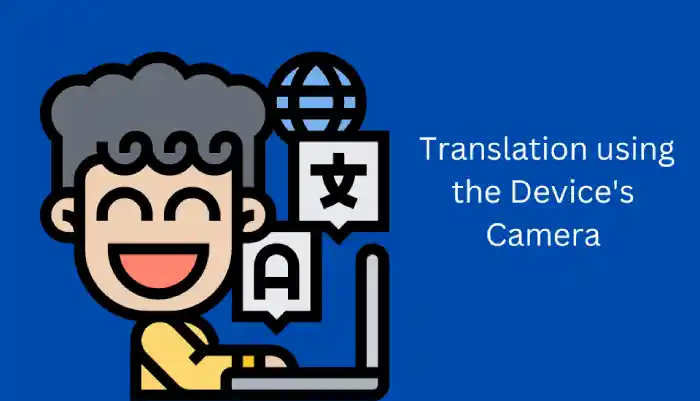
Explore the world of instant translations using your device’s camera with these app options:
- Google Translate App:
Instant Camera Translation:
Open the app, choose your languages, tap the camera icon, and instantly translate text as you point your camera.
Image Translation:
Capture or select a picture, choose the text area, and see translations below the image.
- Google Camera App (Android only):
Open Google Camera, point your camera at the text, tap “Translate,” and see real-time translations alongside the original text.
- Third-party Camera Translator Apps:
Download apps like “Camera Translator” or “Waygo” for quick camera translations.
Follow each app’s instructions for a straightforward translation experience.
Master the art of breaking language barriers on the go with these camera features, each offering a unique and user-friendly approach to instant translations.
Grab Google Translate – Download It And Start Using It!

Step 1: Snag the App:
- Find it on:
- Android: Google Play Store
- iOS: App Store
- Desktop: Visit https://translate.google.com/
- It’s free! Beware of impostors.
Step 2: Get it Set Up:
- Open the app or website.
- Choose your language and dive in!
- Translate text, hear it spoken, use the camera for instant translations (mobile app), and download languages for offline use (mobile app).
Now, break language barriers effortlessly with Google Translate!
Features of Google Translate App
- The Google Translate Marvel:
Discover the benefits of Google Translate, which puts more than 100 languages at your fingertips. Consider foreign languages as signals to new experiences rather than imposing barriers. Navigate busy streets, order exotic dishes, and chat meaningfully with locals – all thanks to the magic of instant translation.
- From Backpacker to Conversational Expert:
Remember those awkward solo travel moments? Google Translate transforms them into opportunities for connection. Chat effortlessly with fellow travelers, get directions from friendly shopkeepers, and negotiate for souvenirs like a pro. Imagine sipping coffee with a local artist, understanding their stories, and appreciating their craft on a new level. With Google Translate, dusty phrasebooks are a thing of the past, and cultural bridges are quickly built.
- Unlocking the Global Classroom:
Language learning becomes a shared adventure with Google Translate as your interactive study buddy. Whether you’re brushing up on Spanish for an upcoming trip or diving into the fascinating world of Mandarin, the app provides real-time translations for signs, podcasts, and foreign films. The world transforms into your vibrant language lab, making learning diverse languages a fun and engaging experience.
- Beyond Words: Connecting, Not Dividing:
In a world where understanding different cultures is crucial, Google Translate goes beyond just translation. It becomes a tool for empathy, creating connections across borders. Imagine sharing laughter with a street musician in Rome, understanding the lyrics of a Korean ballad, or feeling warmth in a stranger’s eyes as you offer help in their language. Google Translate acts as the bridge breaking down barriers, reminding us that kindness and connection speak a language everyone understands.
- Your Passport to Adventure:
Leap and download the Google Translate App today to unlock hidden doors. Let this tiny app be your passport to adventure, your buddy in learning, and your bridge to a deeper understanding. Your curiosity is the only limit, so step into the world, tune into the symphony of languages, and relish the joy of instant understanding. Allow Google Translate to be your guide, and watch as the world transforms from a collection of words into a colorful tapestry of shared experiences.
FAQs
How do you Employ Google Translate as Your Dictionary?
Google Translate, though not a dictionary, is handy for quick reference. Enter words in the “From” and “To” boxes for definitions, synonyms, and examples. Chrome users can speed up the process with the Google Translate extension. When translating definitions, use it as a starting point and refine it with dedicated dictionaries for accuracy. Note its limitations, including potential inaccuracies and context oversights. While useful for a quick lookup, dedicated dictionaries are recommended for precise definitions.
How do you activate Live Translate on Google Pixel Phones?
Enact Live Translate on your Google Pixel: Open Settings, go to System, and tap Live Translate. Turn on “Use Live Translate” and optionally set your preferred languages. Now, use it through the Camera app for instant text translation, messaging for automatic suggestions, and Google Assistant for real-time multilingual conversations. It’s a quick and convenient way to break language barriers on your Pixel!
How do you save your go-to phrases with Google Translate?
On computer: Sign in, go to https://translate.google.com, enter your phrase, and click the star icon (⭐) to save. Find your saved phrases by clicking the notebook icon ().
On mobile (Android or iOS):
- Open the Google Translate app.
- Type or say your phrase.
- Tap the star icon (⭐) to save.
- View your saved phrases on iOS by tapping the star icon or on Android by tapping the menu icon and selecting “Phrasebook.”
It’s a simple way to keep your commonly used expressions at hand!
How to Decode Handwriting with Google Translate?
Google Translate allows handwritten text translation on Android and iOS, but accuracy varies. On Android, tap three dots, choose Handwrite, write, and view the translation. On iOS, tap the handwriting icon. Keep in mind limitations for short phrases and potential accuracy issues. Alternatives include using the microphone or typing for longer content. Explore dedicated apps like “MyScript Stylus” or “Notebloc” for handwriting recognition and translation.
How do you translate languages offline with Google Translate?
Google Translate has introduced offline translation for various languages. Download language packs on your Android or iOS device while connected to Wi-Fi to enable this feature. In the app settings, under “Offline translation,” choose the languages you want and pick sizes based on your preferences. Once offline, open the app, select your desired languages, type or speak your text, and receive quick translations in the lower box. This functionality enhances the convenience of Google Translate by allowing access to translations even without an internet connection.
Click Here to read more about Asseturi.

Leave a Reply